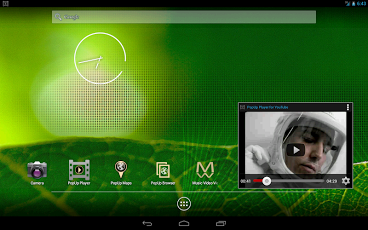PopUp Player for YouTube 1.8
Free Version
Publisher Description
PopUp Player For YouTube allows you to watch videos and use other Android apps at the same time. This app is for users who want to multi-task on their devices. Features: * Video player window hovers above all other running applications and runs in background* Integrated YouTube video search inside app* Top Daily Videos search shows the hottest videos updated daily (most used feature currently)* Open YouTube links from web sites and Google's YouTube App (via Share) (*PopUp Player must be running first)* Pinch to Re-size Support for adjusting windows (hide and maximize window) * Video continues playing with screen turned off and lock screen on (useful for jogging and listening to videos)* Works great on smaller smartphones screens and especially great on Tablets and (Glaxy S3, Note, Note II) * Windows smoothly transition on landscape to portrait orientation change* Continuous play mode plays entire search list back to back* Use 'menu' device button to hide player window quickly* Starts quicker than the stock YouTube appNOTES: 1. If your screen flickers or turns to black then disable HD video option in settings2. On certain older devices, the GPU cannot keep up with the frame rate, if this happens re-size the player to a larger window3. If you see any transparent spots such as on the title bar of the window, rotate your screen to landscape mode, different hardware GPU's cause this Permissions requested by this app:< android.permission.INTERNET = for opening web pages and streaming videos />< android.permission.ACCESS_NETWORK_STATE = to detect if device is connected to internet>
About PopUp Player for YouTube
PopUp Player for YouTube is a free app for Android published in the Other list of apps, part of Business.
The company that develops PopUp Player for YouTube is digitalPortal. The latest version released by its developer is 1.8. This app was rated by 1 users of our site and has an average rating of 4.0.
To install PopUp Player for YouTube on your Android device, just click the green Continue To App button above to start the installation process. The app is listed on our website since 2013-06-18 and was downloaded 36 times. We have already checked if the download link is safe, however for your own protection we recommend that you scan the downloaded app with your antivirus. Your antivirus may detect the PopUp Player for YouTube as malware as malware if the download link to com.digitalportal.popupplayeryoutube is broken.
How to install PopUp Player for YouTube on your Android device:
- Click on the Continue To App button on our website. This will redirect you to Google Play.
- Once the PopUp Player for YouTube is shown in the Google Play listing of your Android device, you can start its download and installation. Tap on the Install button located below the search bar and to the right of the app icon.
- A pop-up window with the permissions required by PopUp Player for YouTube will be shown. Click on Accept to continue the process.
- PopUp Player for YouTube will be downloaded onto your device, displaying a progress. Once the download completes, the installation will start and you'll get a notification after the installation is finished.